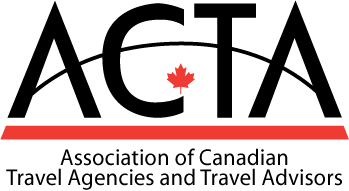Accessibility Workshops: Are you AODA Compliant?

Accessibility Workshops
June, July, August
AODA is a Customer Service Standard ensures all businesses in Ontario, identifies, removes, and prevents barriers linked with accessibility to customer service. Ontario’s new accessibility standard ensures people with disabilities receive the same great customer service. Visit our Member's Only Section to learn more about AODA compliancy.
Below are sessions hosted by Accessibility Ontario to help assist you in being AODA compliant. Register for a spot today.
________________________________________
How to Make Accessible Word Documents
Upcoming Dates:
- June 26th
- July 18th
- August 15th
This hands-on workshop is designed to clearly explain how to create an accessible document using Microsoft Word. It will demonstrate converting documents to PDF format and examine the required structure for assistive technologies.
Through exercises and group discussions, participants will review the background and theory of accessibility and how it affects document creation; the necessary changes to workflow and processes; and how to layout content in documents for those with vision, motor and cognitive impairments.
________________________________________
How to Make Accessible InDesign Documents
Upcoming Dates:
- June 25th
- July 20th
- August 14th
In this hands-on workshop we cover in-depth how to make accessible content in InDesign and how to import those documents into Acrobat Professional to make an accessible PDF. We review text formatting, graphics and working with navigational and digital device reflow features to include all users who require an accessible PDF.
________________________________________
How to Make Accessible PDFs
Upcoming Dates:
- June 27th
- July 19th
- August 16th
The task of creating an accessible document goes farther than just correctly formatting the text in your original file. When importing documents, whatever the source application, some elements “get lost in translation” and additional remediation has to be done in Adobe Acrobat.
This workshop is Part 2 of our “Accessible Word” and “Accessible InDesign” training sessions and will teach you how to create an accessible PDF, including diverse content such as complicated tables, lists and acronyms.
________________________________________
All Workshops Include
- High quality instruction by a Document Accessibility Specialist
- Small class size
- A Step-by-Step Reference Guide
- Complimentary coffee and tea
- A chance to network with other professionals
- Digital Certificate of Completion